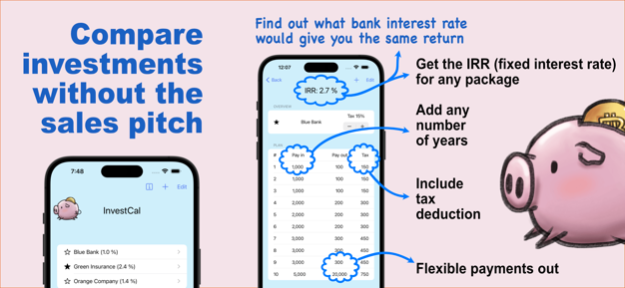InvestCal 2.00
Continue to app
Free Version
Publisher Description
This app calculates the Internal Rate of Return, or IRR, for the investment plan entered.
We think of this as the equivalent fixed interest you would need to get from a bank to get the same return as this investment. This means that it is a useful guide to tell you if an investment is worthwhile.
Features:
- Enter payments made and received for an investment package
- Instantly calculate the IRR (equivalent fixed interest rate) for the package
- Choose to automatically include tax refunds for the payments in
- Enter additional details if wanted, such as insurance included in the package
- Save and edit up to 200 packages with a single in-app purchase (1 package that can be edited is available in the free version)
Please note that there are more things that need to be considered than just IRR when making financial decisions. These include the total value of the package, changing inflation, changing bank rates, insurance linked to the package etc etc. All of these can make a big difference to the suitability of any investment. So, use this as a guide only, do not use this app to make final decisions with your money.
May 25, 2023
Version 2.00
Fully updated for modern devices.
About InvestCal
InvestCal is a free app for iOS published in the Accounting & Finance list of apps, part of Business.
The company that develops InvestCal is Panadda Sheppard. The latest version released by its developer is 2.00.
To install InvestCal on your iOS device, just click the green Continue To App button above to start the installation process. The app is listed on our website since 2023-05-25 and was downloaded 0 times. We have already checked if the download link is safe, however for your own protection we recommend that you scan the downloaded app with your antivirus. Your antivirus may detect the InvestCal as malware if the download link is broken.
How to install InvestCal on your iOS device:
- Click on the Continue To App button on our website. This will redirect you to the App Store.
- Once the InvestCal is shown in the iTunes listing of your iOS device, you can start its download and installation. Tap on the GET button to the right of the app to start downloading it.
- If you are not logged-in the iOS appstore app, you'll be prompted for your your Apple ID and/or password.
- After InvestCal is downloaded, you'll see an INSTALL button to the right. Tap on it to start the actual installation of the iOS app.
- Once installation is finished you can tap on the OPEN button to start it. Its icon will also be added to your device home screen.